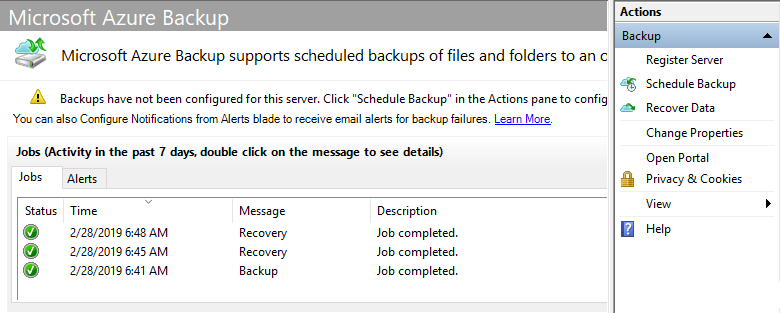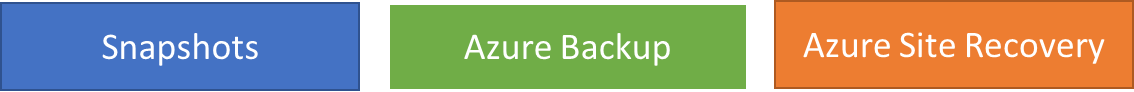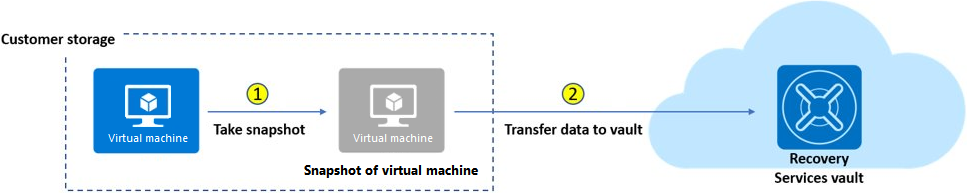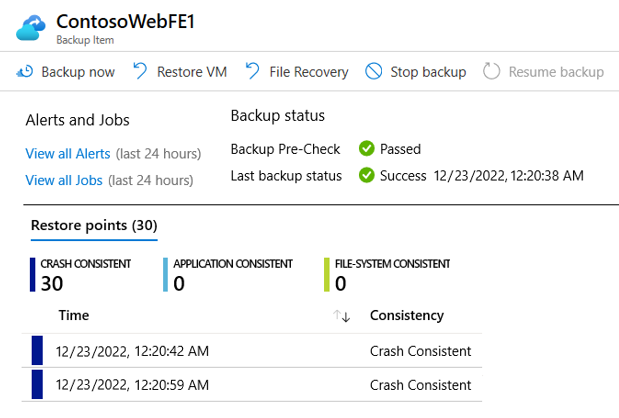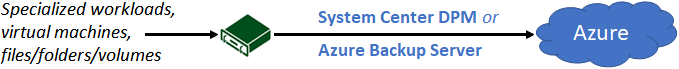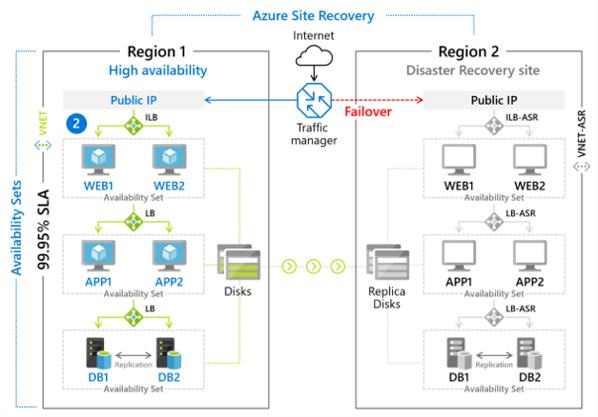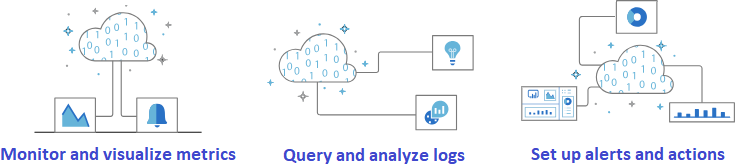Recent Score:
Take the Test again Go Home
Azure Backup Monitoring Slideshow
1
Why use full stack monitoring?
- Full stack monitoring is a complete approach to the monitoring, triage, and diagnosis of application, infrastructure, and security issues that includes telemetry collection, tracking key performance indicators and the capability to isolate problems and perform root cause analysis.
2
Why monitor your applications?
- You want to improve your application's health and build better applications in the future. Configuring alerts and automated responses will help you deal with issues that affect your application.
3
You want to track the average CPU usage of your Azure virtual machine over the last seven days. What is the most straightforward way to do this?
- View the metrics for the virtual machine on the Overview page and set the range to the last seven days.
- The Overview page displays this graph by default. You can set the range to show a seven-day range.
4
What do you have to install or create to store simple boot diagnostics in Azure?
- An Azure storage account. You need a storage account to store boot diagnostics data, the boot screenshots, and logs.
5
What is Azure Advisor?
- Azure Advisor evaluates your Azure resources and makes recommendations to help improve reliability, security, and performance, achieve operational excellence, and reduce costs. Advisor is designed to help you save time on cloud optimization. The recommendation service includes suggested actions you can take right away, postpone, or dismiss.
6
- Different kinds of issues can affect your infrastructure. You might have to deal with performance issues, or problems that could render your services unreachable or entire infrastructure unavailable. Any of these issues can result in decreased productivity, financial loss, or damage to your organization's reputation.
7
Where should DevOps teams implement application monitoring to improve application health and performance?
- Monitoring applications in development prevent errors and exceptions later in production. By monitoring applications in production, you'll promptly identify problems and risks that affect users.
8
Which Azure capability offers operations teams a pre-defined monitoring experience across multiple resources?
- Several Azure resources have dedicated Insights, which offer curated monitoring experiences with pre-defined visualizations of usage and performance across multiple subscriptions, resource groups and resources for the specific resource type.
9
What is Azure Monitor?
- Azure Monitor is a service for collecting, analyzing, and acting on telemetry from your cloud and on-premises environments. It helps you maximize the availability and performance of your applications and services. Azure Monitor enables you to detect and diagnose application, infrastructure, and platform issues. You can analyze metrics and logs from monitored resources. And it also supports operational workflows with alerts and automated actions, and enables you to create visualizations such as dashboards and reports.
10
What is Azure Security Center?
- Azure Security Center is a service that manages the security of your infrastructure from a centralized location. Use Security Center to monitor the security of your workloads, whether they're on-premises or in the cloud.
- Attacks are becoming more intelligent, and the number of people with the right security skills is low. Security Center helps you deal with these challenges because it provides you with tools that improve your protection against security threats.
11
What is Azure Sentinel?
- You use Azure Sentinel to collect data on the devices, users, infrastructure, and applications across your enterprise. Built-in threat intelligence for detection and investigation can help reduce false positives. Use Sentinel to proactively hunt for threats and anomalies, and respond by using orchestration and automation.
12
Which Azure service incorporates threat intelligence for detection and investigation in their enterprise environment?
- Azure Sentinel includes built-in threat intelligence for detection and investigation that can help reduce false positives.
13
What is the shared underlying logging data platform for Azure Sentinel and Azure Security Center?
- Several services in Azure including Sentinel and Security Center use Azure Monitor Logs as their underlying logging data platform.
14
Why would you use Azure Application Insights?
- To analyze and address problems that affect your application's health. You can analyze and address issues such as exceptions, failures, and availability problems.
15
What aspect of application performance can be monitored by DevOps teams when using Azure Monitor Application Insights?
- User behavior and usage patterns for your application: Instrumenting your web pages with Application Insights collects usage information to augment the server-side monitoring capabilities.
16
How can you continuously monitor your applications from different geographic locations?
- Availability tests let you monitor your application from multiple locations in the world.
18
Where can IT Operations teams find a topology view with network connection details of their VMs and scale sets?
- Azure Monitor virtual machine insights include a map tab with a topology view that shows the processes, dependencies, and network connection details of your VMs and scale sets.
19
Why would you use Azure Security Center?
- Azure Security Center helps you secure your on-premises and cloud resources.
20
How can you prevent persistent access to your virtual machines by using Azure Security Center?
- With just-in-time access, your virtual machines are only accessed based on rules that you configure.
21
Which tool allows you to automate your responses to alerts?
- Playbooks are automated procedures that you can run against alerts.
22
Why would you use Azure Sentinel?
-
You want a detailed overview of your enterprise, potentially across multiple clouds, and on-premises locations: Azure Sentinel will help monitor and respond to security threats across your entire enterprise.
23
How do you set up Azure Sentinel on Azure?
- Create a workspace, and then add that workspace to Azure Sentinel. You'll need to create a Log Analytics workspace.
24
Sentinel has raised an incident. How can you investigate which users have been affected?
- Use the investigation map, drill down into the incident, and look for user entities affected by the alert. Use entities to view users that might have been in the path of a particular threat or malicious activity.
25
What data does Azure Monitor collect?
- Data from a many different sources, such as the application event log.
- Azure Monitor collects data from many sources. Sources include the operating system, resources, and event logs.
26
How long are Azure activity logs kept?
- Activity logs are kept for 90 days.